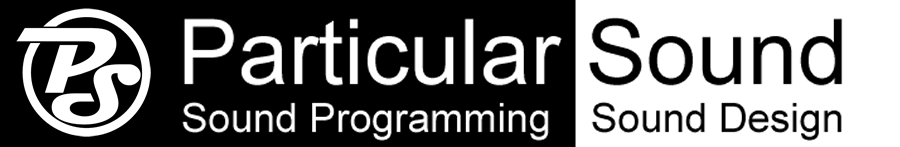You’ll have to apply your discount code on the Checkout page.
- Click check out link on right hand menu “Download Cart” to get to the Checkout page.
- on the check out page click on link shown in fig1
-
enter your personal discount code into the text field shown in fig2 and click the “Apply” button. You’ll see your discount immediately after clicking apply.(example Fig 3)